ChatLLM FAQ
ChatLLM is the world's first AI super-assistant. You get access to all the state-of-the-art LLMs including GPT-5.2, GPT-5.2 Thinking, Codex 5.3, GPT-5.2 Pro, o3, GPT-Image, Sonnet 4.6, Opus 4.6, Gemini 3.1 Pro, Grok 4.1, Qwen 3 and Llama 4.
In addition, you get access to all the top image and video generators including Nano Banana Pro, Grok Imagine, Flux Ultra Pro, Sora 2, Kling 2.6, Motion Control, Veo-3 for a total of 40+ AI models. ChatLLM instantly makes ALL THE TOP AI models available to you.
We will also add any new state-of-the-art LLM that are launched as soon as possible to the product. You can query the web, generate images, execute code, chat with PDFs, humanize your text, analyze charts, create custom chatbots and AI agents, access our playground feature and much more.
ChatLLM is best for professionals, students and small teams. You can invite everyone on your team and share chats and manage your subscription.
With ChatLLM, you can also connect all your internal systems including GDrive, Slack and Confluence and set up custom chatbots and AI Agents on your data.
We don't use your data for training, it's always encrypted at all times and we have enterprise compliance including SOC-2 Type-2 and HIPAA
Our usage limits on the LLMs are more generous than any of the other paid services. You can send 1000s of messages without attachments without hitting any usage limit on SOTA LLMs like GPT-5.2, GPT-4.1, Sonnet 4.6 and Gemini 3.1 Pro.
However, using large attachments will trigger usage limits and you will be rate limited. If you hit a rate limit, we will automatically switch you to a different LLM. Overall we give you about 10x more tokens than any other LLM service.
ChatLLM subscriptions cost $10/month per user. However if you are getting a special discount for the 1st month, you will only be charged the discounted price shown for the 1st month
You can cancel anytime from the ChatLLM interface. Billing subscription details are available on the desktop interface by clicking on the top right corner, and going to the Billing and Invoices page from your profile.
There is no limit to the number of users you can invite! You will be billed on a monthly basis based on the size of your team. In addition, you will be billed immediately for any new users at a rate of $10/user/month
You can view all past payments by going to your profile, and navigating to the Billing and Invoices page. There, you will be able to see your payment details and history. You will also be able to download past invoices and update your payment information.
We give you access to all the top LLMs, including GPT-5.2, GPT-5.2 Thinking, Codex 5.3, GPT-5.2 Pro, o3, GPT-Image, Sonnet 4.6, Opus 4.6, Gemini 3.1 Pro, Grok 4.1, Qwen 3 and Llama 4. Our LLMs are always the latest versions, and if a new LLM is released, we will update it 24-48 hrs after the release. This way, you can always try the best LLMs
We also provide extensive tooling around the LLMs so you can get all your work done. Our built-in chatbots and agents can perform various tasks automatically for you based on your input and conversations. They can:
- Document Analysis: Analyze, summarize, and discuss uploaded documents (PDFs, Word, PowerPoint, images, etc.).
- Data Analysis: Perform data analysis and generate charts from uploaded CSVs and Excel files.
- Image Generation: Generate pictures using top SOTA models like GPT Image, Nano Banana 2, FLUX Pro, Flux Kontext, Seedream, Recraft, Ideogram and Dall-e. Flux-1 PRO, Nano Banana Pro and GPT Image produces exceptionally high-quality images you can use in your collateral and other media.
- Video Generation: Generate videos using top SOTA models like Sora-2, Grok Imagine, Seadance, Veo-3, KlingAI, Lumalabs, Hailuo, and RunwayML.
- Text Humanization: Humanize responses with Professional, Humorous, and Caring tone options.
- iPhone and Android apps: We offer both Android and iPhone apps. Both apps have all the state-of-the-art abilities, including voice.
- Custom Instructions: Apply instructions to all chats to give the bot information about yourself and your goals.
- Code Playground: Generate and run code for self-contained applications, displaying the results alongside your chat.
- Web Search: Search the web and get up-to-date information on any topic.
- AI Engineer: Use the AI engineer to create custom chatbots and AI agents. You tell the AI engineer what to do, and it can build applications.
- AI Agents: You can set up AI agents to perform various tasks. Our AI engineer can help create these AI Agents.
- Slack, Teams, and Other Integrations: You can integrate with many enterprise systems, including Slack, Teams, Confluence, G-Drive, GCal, Gmail, etc.
- IN ADDITION TO ALL THIS, you also get access to Abacus AI Desktop and Abacus AI Deep Agent. Abacus AI Desktop is our state-of-the-art AI code editor and can help you generate code, fix bugs in your code base, and create new features using AI. Abacus AI Deep Agent is our general-purpose AI agent that allows you to automate pretty much any task.
Yes, this video shows you some of the cool features of ChatLLM Teams. ChatLLM is a fully featured chatbots and agents platform that you can use to automate most tasks; here is a video showcasing some of the features:
Yes, you can connect multiple systems to ChatLLM and create customized chatbots and agents from the data in these systems.
ChatLLM supports connecting to all these systems.
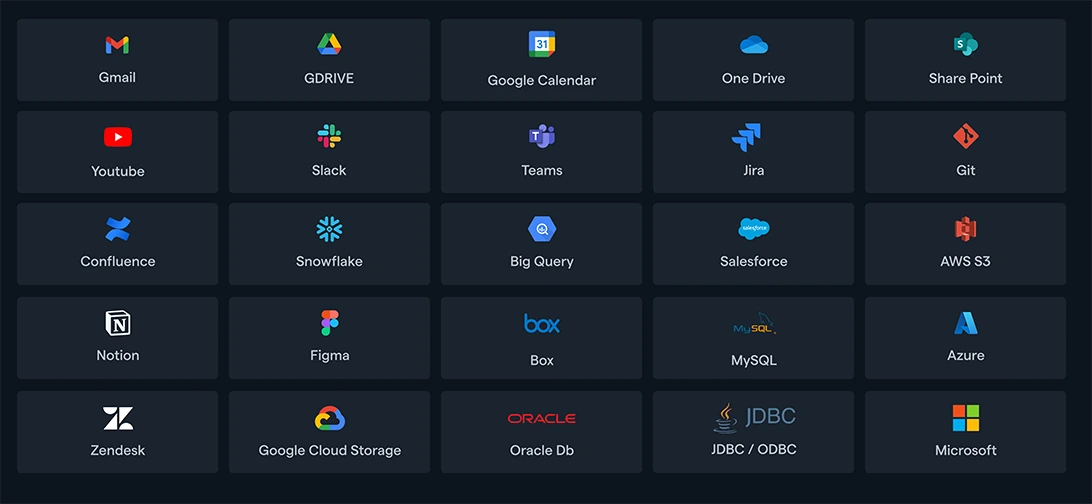
If you have any questions or feedback, please don't hesitate to reach out to us at support@abacus.ai. Our team is ready to assist you with anything you need, and are always working to improve your experience.



